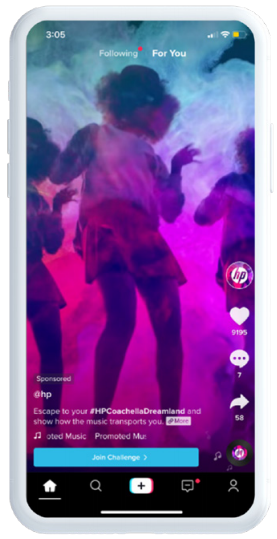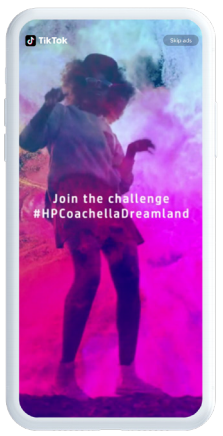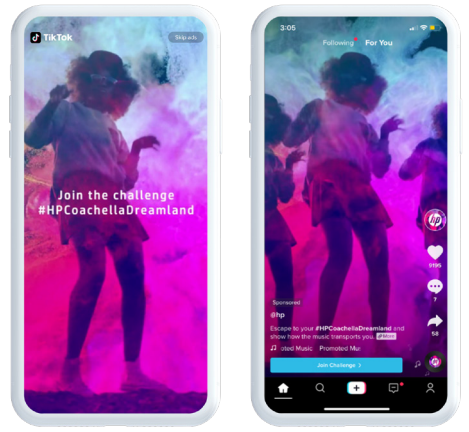Section One
How To Get Started with TikTok Advertising
An Introduction to TikTok’s Advertising Platform
TikTok’s ad platform has a lot of similarities to Facebook. There are campaigns, for example. ad sets, and ads.
- The top-level is the campaign. Just like with Facebook, campaigns can have one main objective and budget.
- Each campaign can have one or more ad groups. Ad groups can have their own ad placements, target audiences, budgets, and schedules.
- Each ad set can have one or more ads.
There are three types of standard ads available for TikTok advertisers right now and two types of “non-standard” ads. Brand Takeover ads, In-Feed Ads, and TopView ads are standard. Hashtag Challenge and Branded Effect are non-standard ads.
Standard TikTok ads
In-Feed Video
These ads appear in the native ‘For You’ news feed of TikTok. In-Feed Video ads can be:
- 9 to 15-second videos (you can submit an image for your ad, but TikTok will turn it into a video)
- Set with have sound on as a default
- Deep linked to an external landing page or TikTok experience. This is especially attractive for mobile game advertisers, as TikTok offers app install campaigns that can be linked directly into app stores and download pages.
In-Feed Ads
A video ad that is natively embedded within the “For You” feed to engage users with brands.
- Up to 15s Video
- Sound On
- Can drive to deep-link, external landing page, or TikTok experience
- Native: Paid media supported organic video
- Buy Type: Reserve Only
- Diversion: No organic video required
- Buy Type: Reserve Only
- One Day Max Option: 1st in-feed ad video that appears in the “For You” feed.
In-Feed Add Ons
- Super Like
- Interactive Card
- Display Card
- Voting Card
Brand Takeover
These ads appear when TikTok users open the app. The ads completely take over the user’s screen for a few seconds, then they turn into an In-Feed Video ad.
Drive mass awareness with a 100% SOV full-screen, immersion experience.
- User’s first experience upon opening the app
- 2-5s static image or video
- Sound-off
- Cost Per Day (CPT) Buying Model
TopView
These appear first in users’ in-feed video streams. They are best for driving mass awareness and closely resemble a native, organic TikTok video.
Drive mass awareness with a 100% SOV first in-feed video.
- User’s first in-feed video impression that mimics the native TikTok video experience
- Up to 60s video
- Sound-on
- Cost Per Day (CPT) Buying Model
- Strong engagement, traffic, and completion rates
Non-Standard TikTok Ads
Hashtag Challenge
These ads only appear on users’ Discovery page. They’re best for encouraging users to participate in user content creation challenges. Hashtag Challenge ads can also include a shoppable component.
Brand-sponsored hashtag inspires and aggregates branded user-generated content.
- Reach mass audience
- Discover page + banner
- Generate authentic interactions at scale (UGC + Likes/Comments/Shares)
- Pin celebrity + influencer content to the top
Hashtag Challenge Plus: Customizable Features
- Product carousel
- Instant survey
- Offline store
- Related hashtags
- Clickable product banner
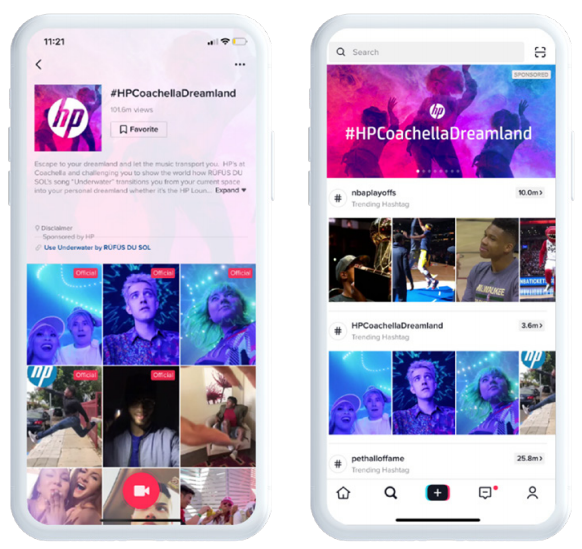
Branded AR Content
The ad appears as branded lenses, stickers, and other 2D/3D/AR content for TikTok users to use in their videos.
A branded, customizable collection of augmented reality (AR) enhancements to real-world environments, which inspire user engagement and high-quality user-generated content.
- Standard Effect
- 20+ gestures and facial expressions can trigger an effect
- Shortest production time
- IE: Filter, 2D hand, foreground, and facial
- Premium Effect
- Facial distortions
- Cosmetics/Hair dye
- Rain Control
- Deluxe Effect
- 3D Head: Offers the most lifelike texture and details
- AR Character: Enables users to discover virtual fun in the real world

One way that TikTok is different than Facebook and Google App Ads is that you will need a TikTok ad account manager to use most of its ad placements and formats. The one notable exception to this is TikTok’s In-Feed Video ads.
All you need is a TikTok ad account to access TikTok’s self-service dashboard, where you can create your In-Feed Video ad campaigns. And while you can import finished creative into the platform, some advertisers may be happy enough with TikTok’s video ad creation tool, which they call the “Video Creation Kit.”
How can marketers use TikTok?
There are three main ways that brands can market on TikTok:
1. Create a channel and upload relevant videos through their channel.
2. Work with influencers to develop and distribute content.
3. Pay to advertise on TikTok using performance-based campaigns.
Many brands do a combination of all three types of advertising to drive effectiveness.
How to set up your first TikTok advertising campaign
It is fairly easy to launch your first campaign on TikTok, and the entire process can be done through their ad platform.
Here are the steps you will need to take:
1. Go to TikTok’s US business center: https://www.tiktok.com/business/en-US/
2. Click the “Get started” button.
3. Fill in the form on the next page with your username and password.
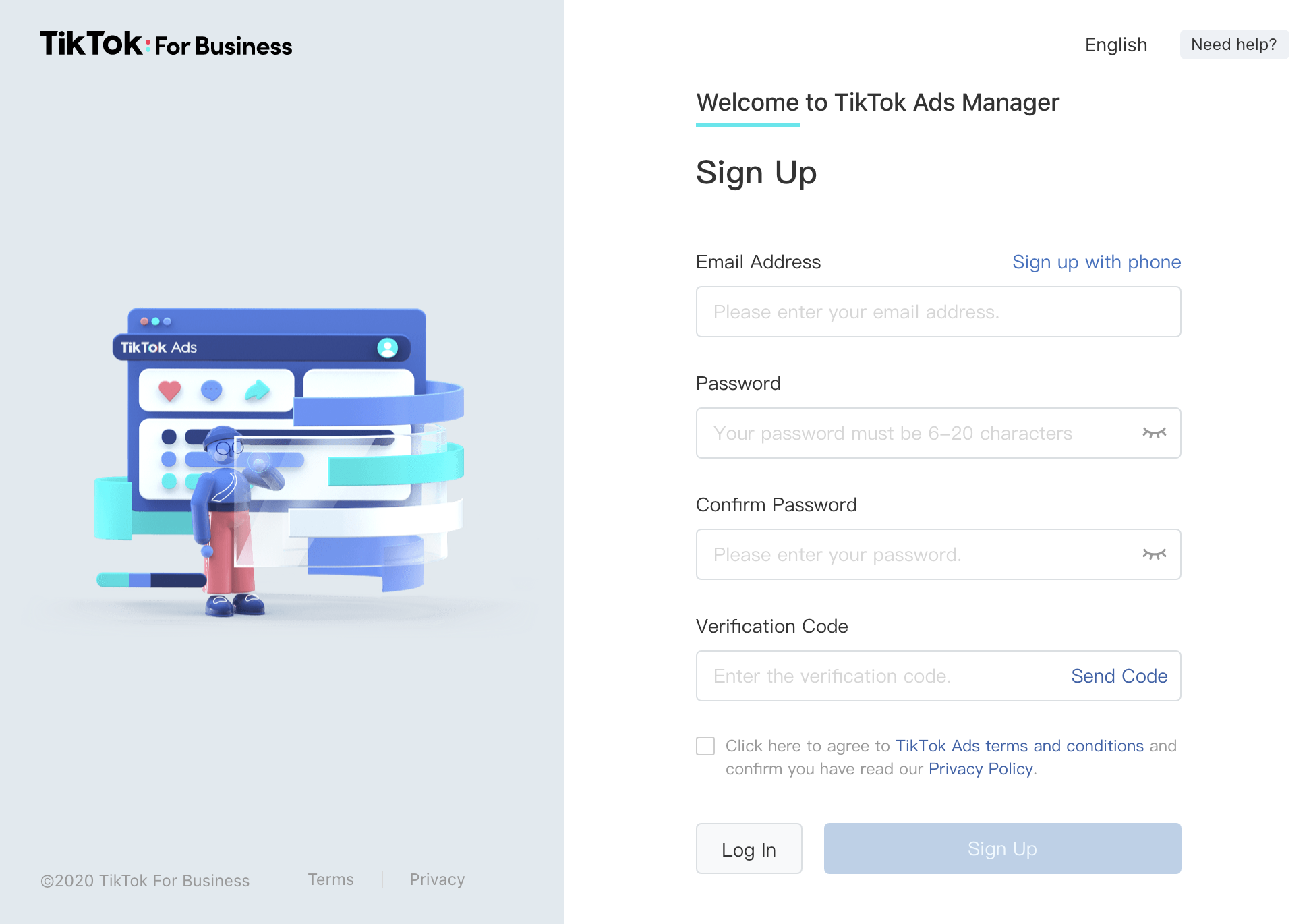
4. Enter your business and payment information. Note that TikTok may require you to pay for your ads up front. You may be able to get this requirement waived if you are working directly with a TikTok account manager.
5. After your payment information is complete, you will be redirected to the TikTok Ads Manager. As mentioned before, this will look very familiar to anyone who is run Facebook ads.
To create your first app installs campaign:
1. Click the Campaign tab and then click Create
2. Choose a campaign objective of “App Installs”
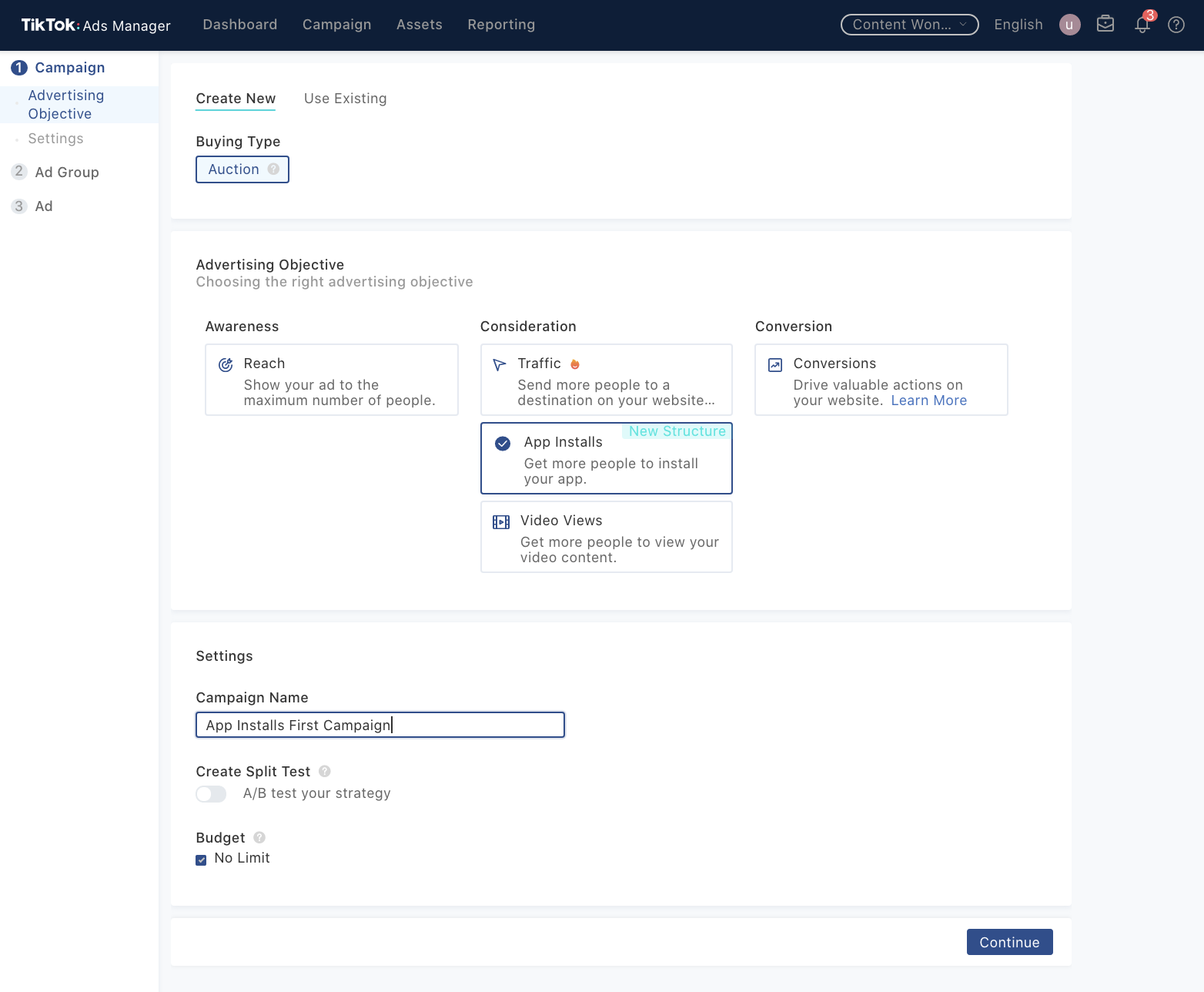
3. Give your new campaign a name.
4. Decide whether you want to create a split-test within this campaign, and if you do, if you want to split-test “Targeting” (as in your audience) or “Creative.”
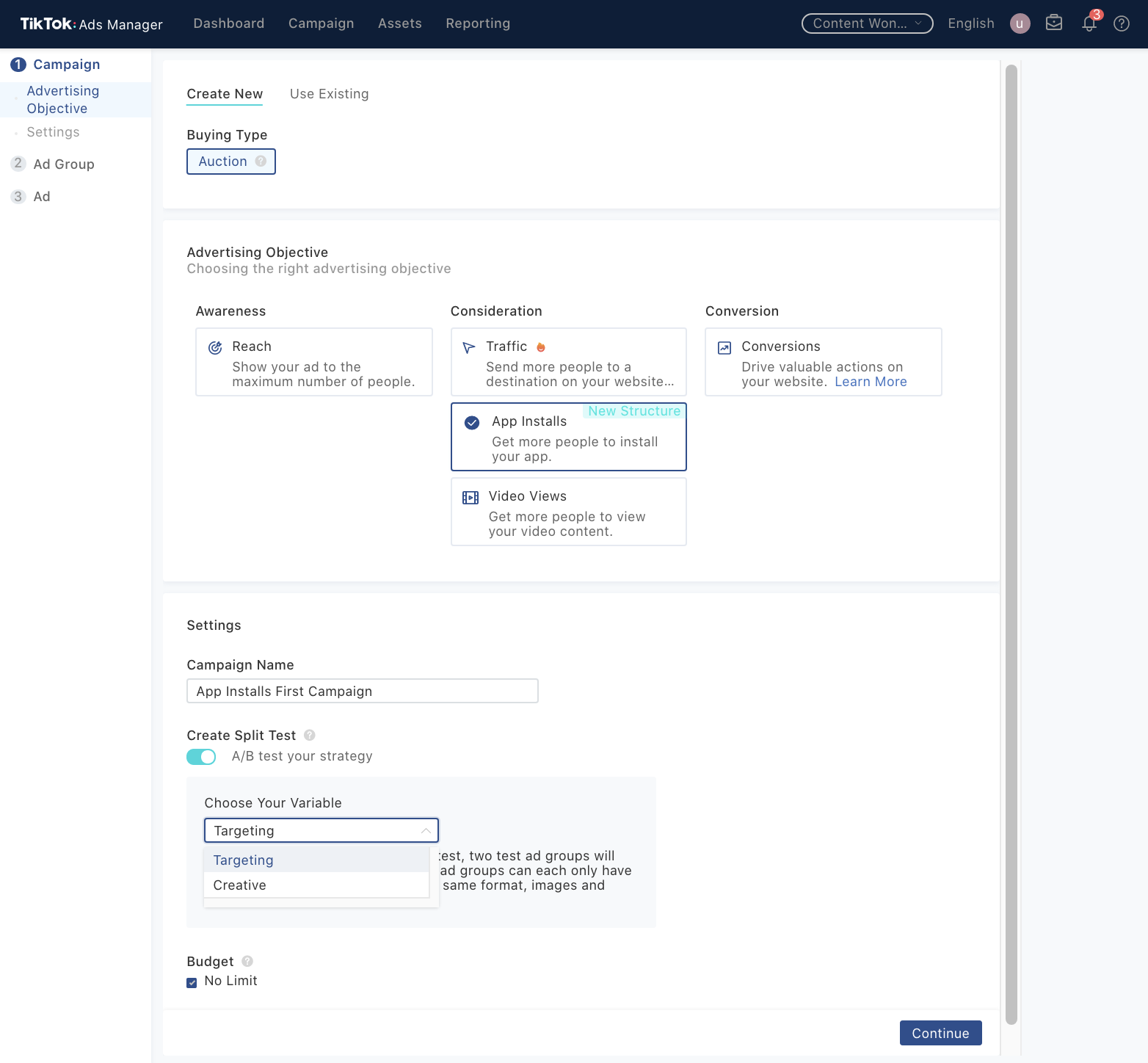
5. Choose from three budgeting options: “No limit”, “Daily” (at least $50 per day), or “Lifetime.”
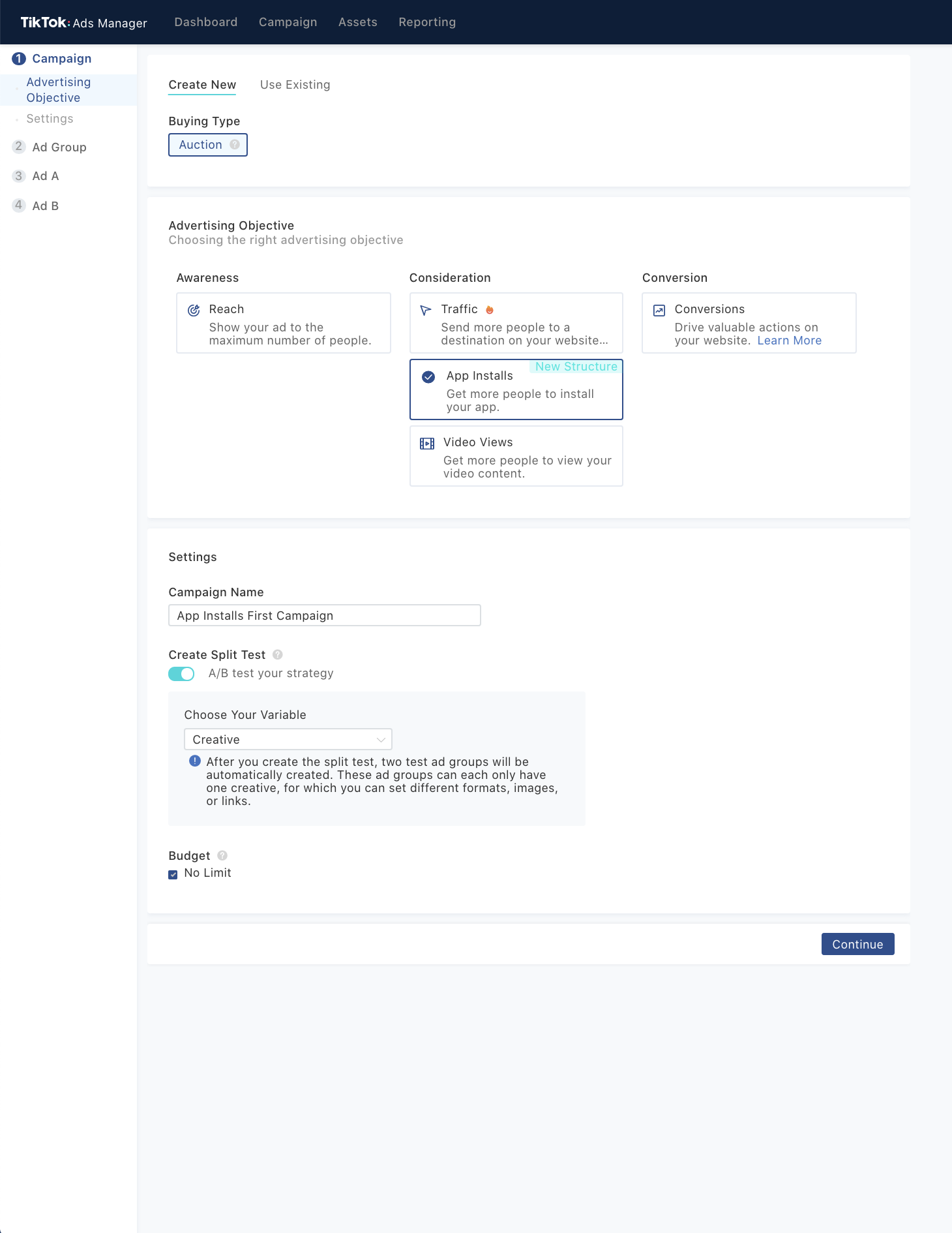
6. Name the first ad group.
7. Choose which app you want to promote. You’ll need to “create” the app within the TikTok Ads Manager first, but it’s easy to do. All you need to the URL of your app in the Apple IoS or Google Play.
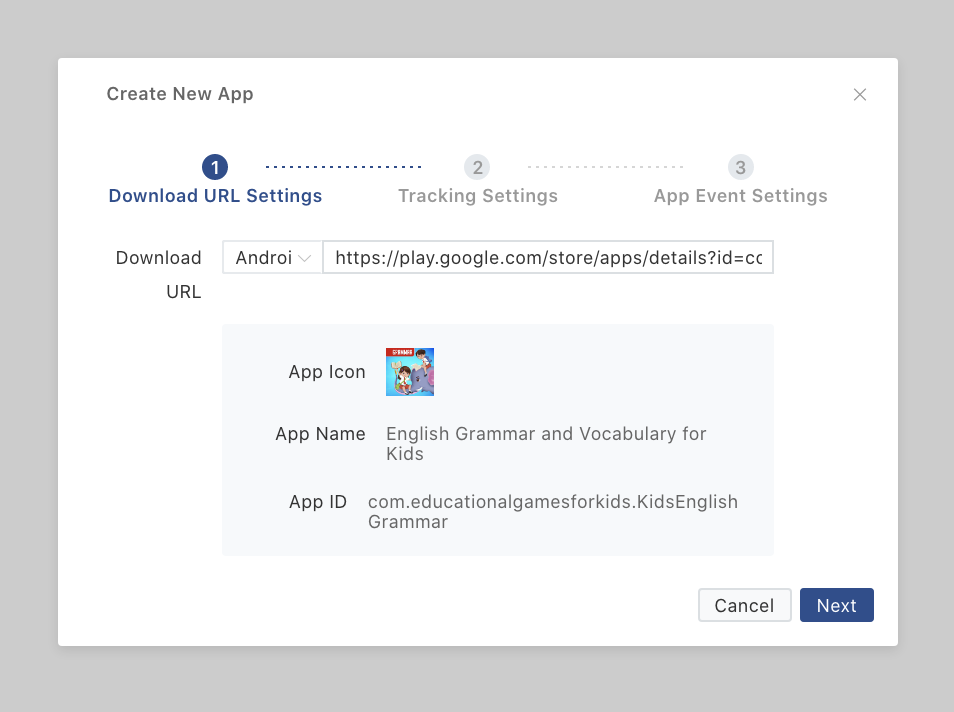
8. Choose your tracking settings. As you can set, TikTok lets advertisers track quite a few events.
9. Choose automatic or manual placement.
10. Define your audiences.
11. Choose which countries you want your ad to run in. You can also specify states, prefectures, and other regions once you have selected a particular country.
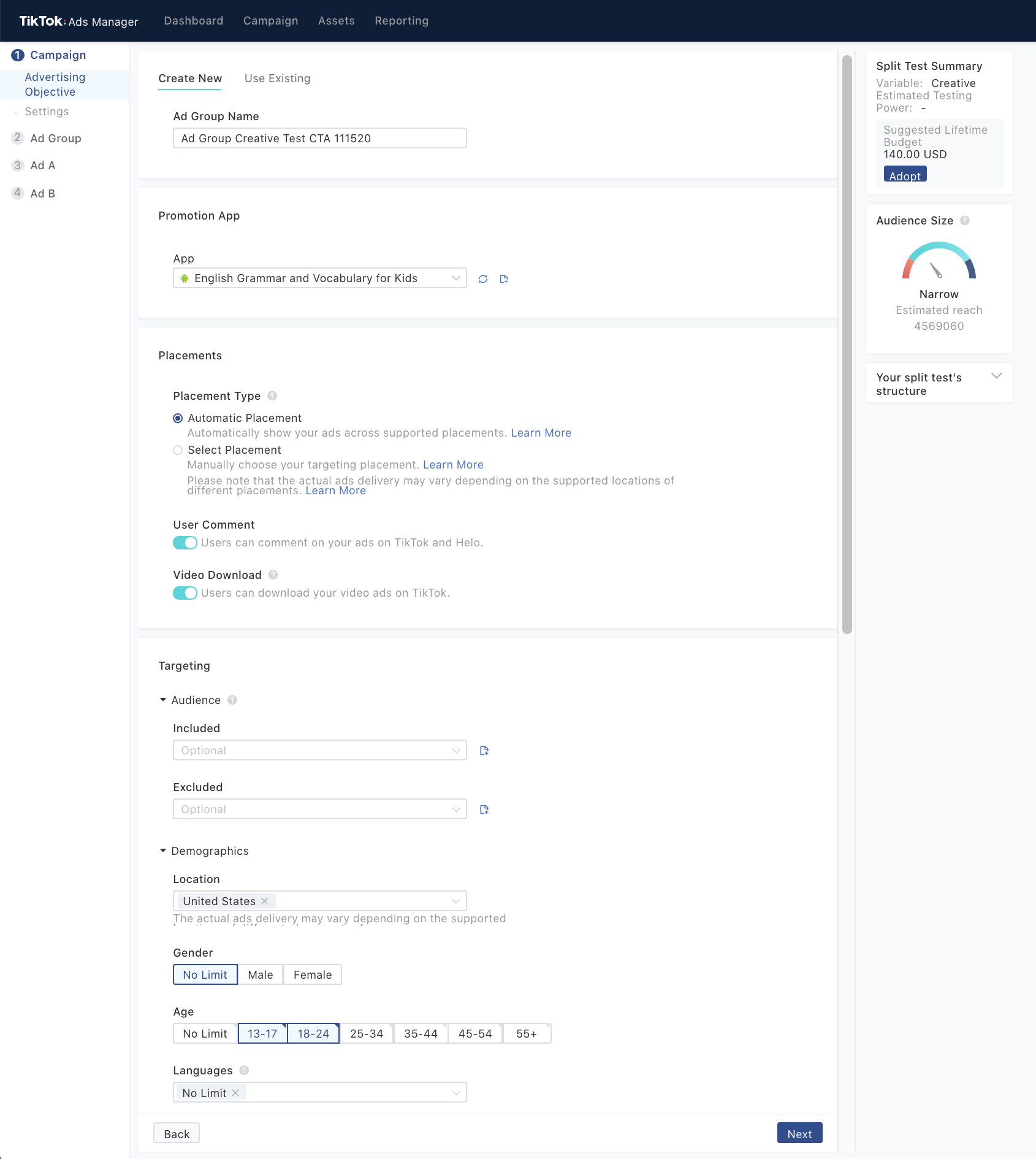
12. Select your audiences’ interests, behaviors, and categories. Categories include:
- Creativity & Leisure
- Art
- Home & Garden
- Life Hacks
- Oddly Satisfying
- Culture & Education & Technology
- Entertainment
- Family & Emotion
- Fashion
- Lifestyle
- Nature
- Performance
- Society
- Sport & Outdoor
- Transportation
Each category has several subcategories.
13. Specify the ad group’s budget and test schedule.
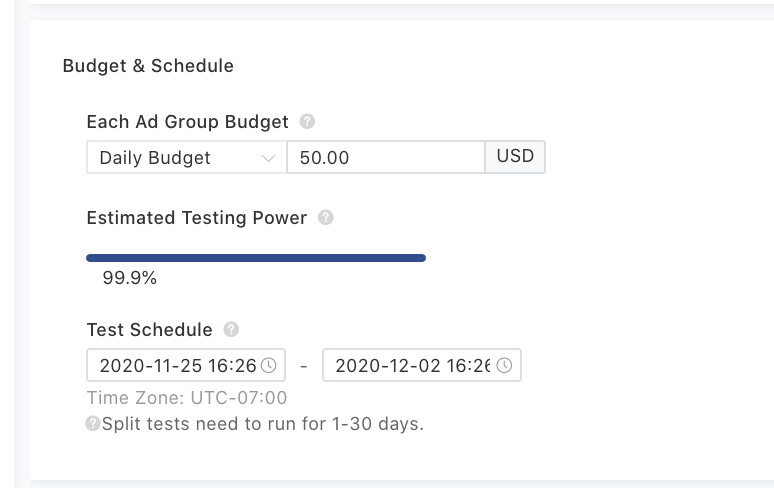
14. Choose your bidding and optimization settings.
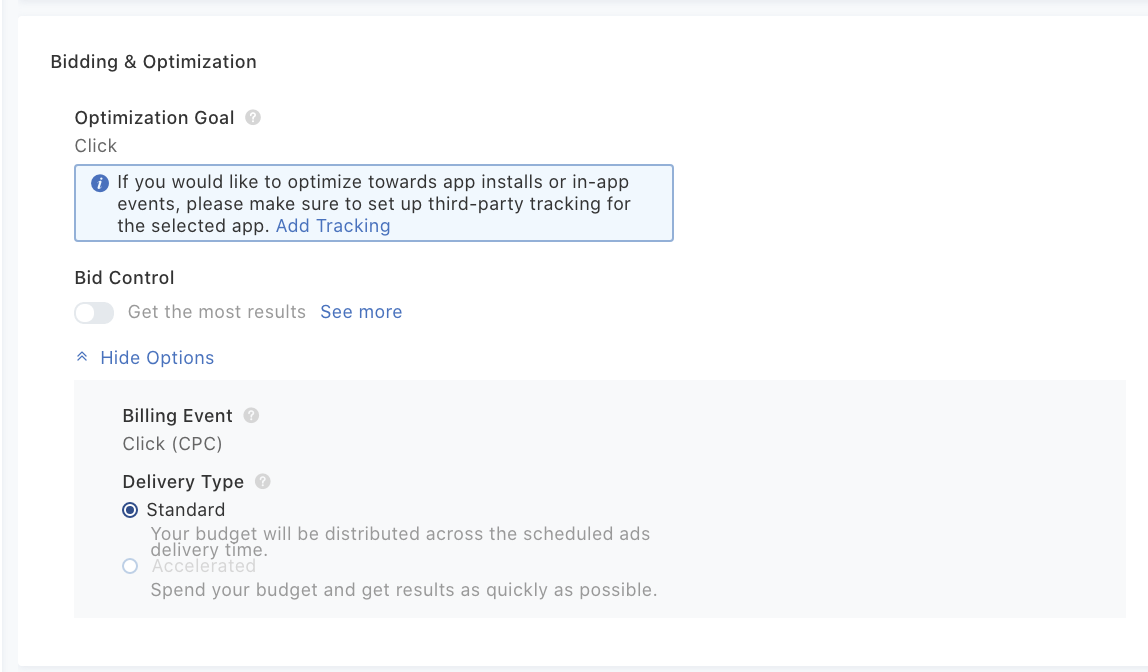
15. Unload your ad creative and specify the call to action and other settings.
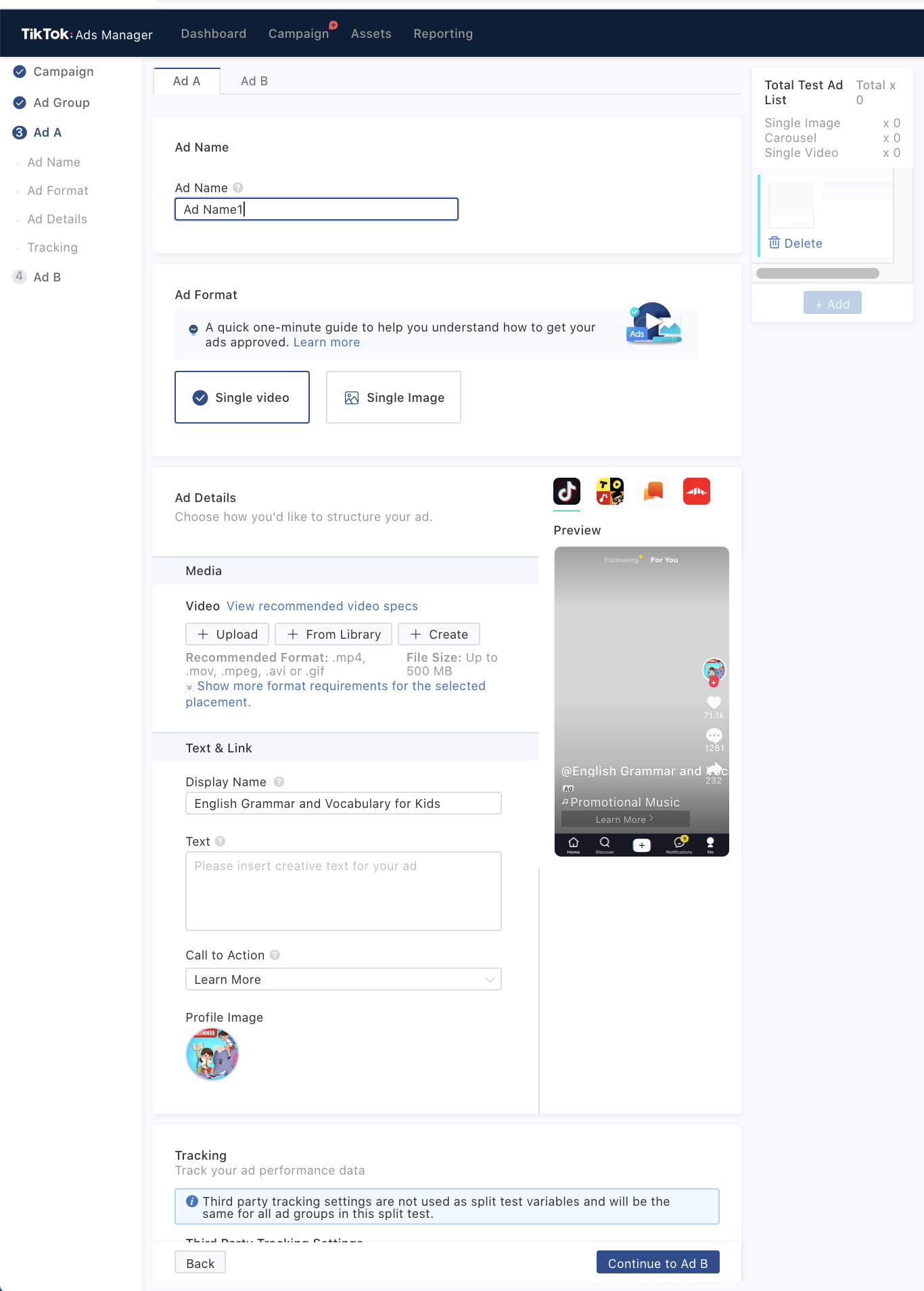
Make sure your ad fits with the video specifications. TikTok has a page of detailed ad specs here.
And that is it. Once you have created your second ad, you’ll be redirected to a dashboard view similar to the one below.
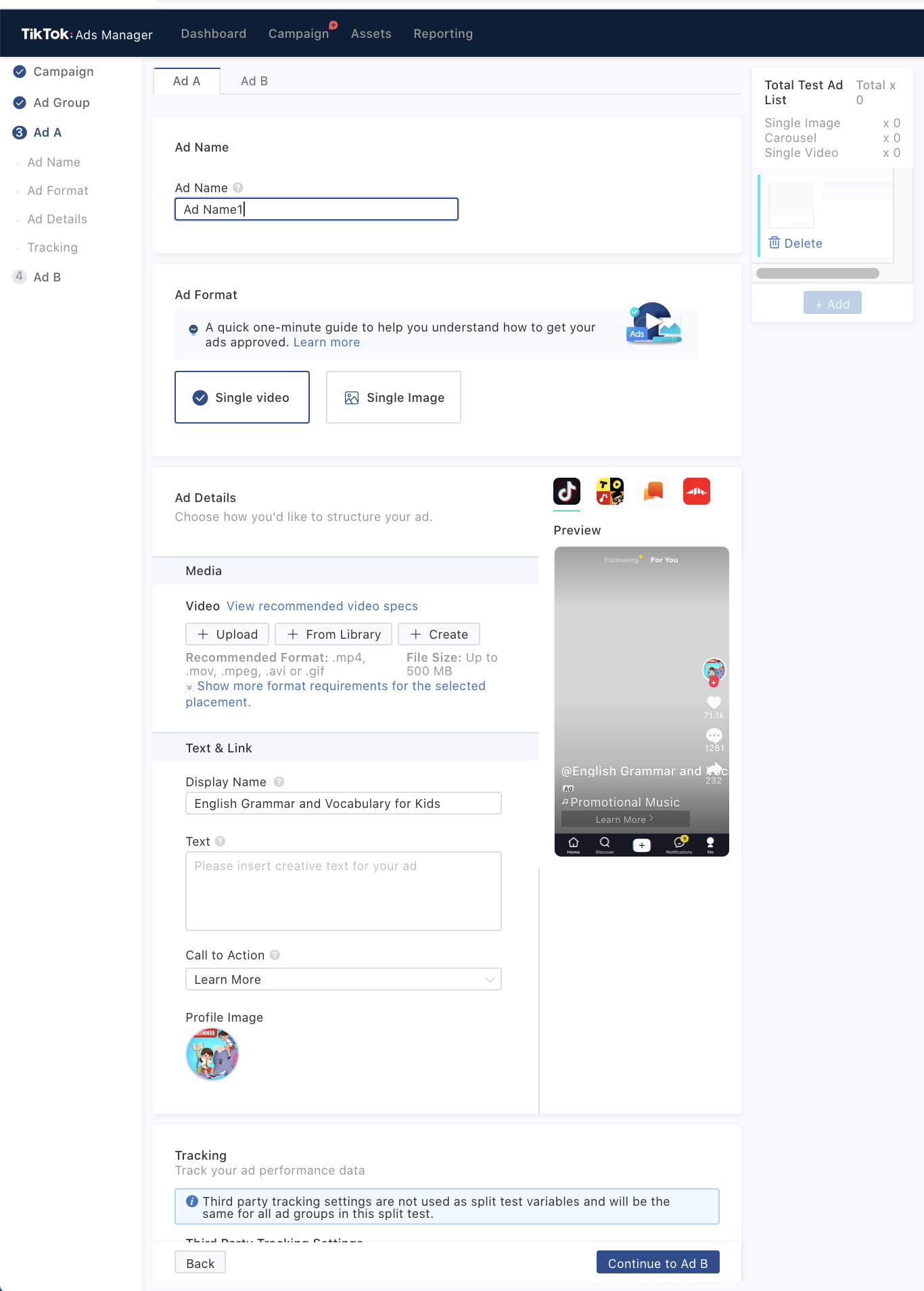
For more information about TikTok advertising and how to get started read our FAQs What is TikTok Advertising? or TikTok Ads: How To Get Started?